Relentlessly Simplify
Table of Contents
All the way back in 2013, Paul Stamatiou wrote a blog post on how he simplified his life. It’s a relatively short essay that I highly recommend everyone read. I personally find a lot of value in simplicity. It’s all about focusing your time and effort on things that matter, and reduce the friction in making decisions (which take a non-zero amount of time and mental effort). I try to make a conscientious effort in bringing the philosophy of minimalism and simplicity into everything I do, so you can use this post as an encouragement to do the same.
“[…] notifications are designed to draw you in and shift your focus”
First, I removed all unnecessary apps from my phone. I use my phone for what it was meant to be used - a communication device, and a notification endpoint for some important stuff (e.g. bank transactions). Anything beyond that is simply not critical. I can catch up with news on the web. I can reply to a tweet on the web as well, on my own time. I disabled notifications for unimportant applications, like Siri or Kindle (seriously, there is never a reason Kindle should send me a push notification). In the pursuit of focus, this does wonders, since the phone is always accessible and it’s easy to pull it out every moment you’re bored - notifications are designed to draw you in and shift your focus, and I am not too big of a fan of that. This action also helped me in that instead of reaching for my phone in moments of boredom, I try to do other things instead of scrolling through a feed of Instagram posts.
I’ve also deleted all social media apps from my phone. To be fair, the only social media channel I use is Twitter, and I like the TweetDeck UX way more than I like any other Twitter app (the official one is now primarily an ad surface, it seems). I don’t care much for Instagram and/or Facebook, and the only reason I still have those accounts active is because people will occasionally message me there, otherwise they’d be canned too. I find those two social networks to be massive time sinks with no significant benefit compared to the kinds of connections I build on Twitter. This helped me tremendously with the ability to focus and do deep work - I don’t need to check who replied to my tweet right at that very moment (see paragraph above).
“[…] when I write things down, it becomes easier to internalize and think through the items I am outlining”
Something that I’ve started in the past couple of months is taking notes in a paper notebook. This came from the realization that the vast majority of notes that I am taking, both in the form of “to do” lists and meeting information is volatile in nature - there is no reason to preserve those beyond a couple of weeks or months. This requires discretion, of course - there might be important notes that I am taking at work that need to be kept for longer as reference points, so those are taken electronically. Most things are not that crucial, though. Once the paper notebook fills up, I can easily replace it with another paper notebook. What I’ve also noticed is that when I write things down, it becomes easier to internalize and think through the items I am outlining.
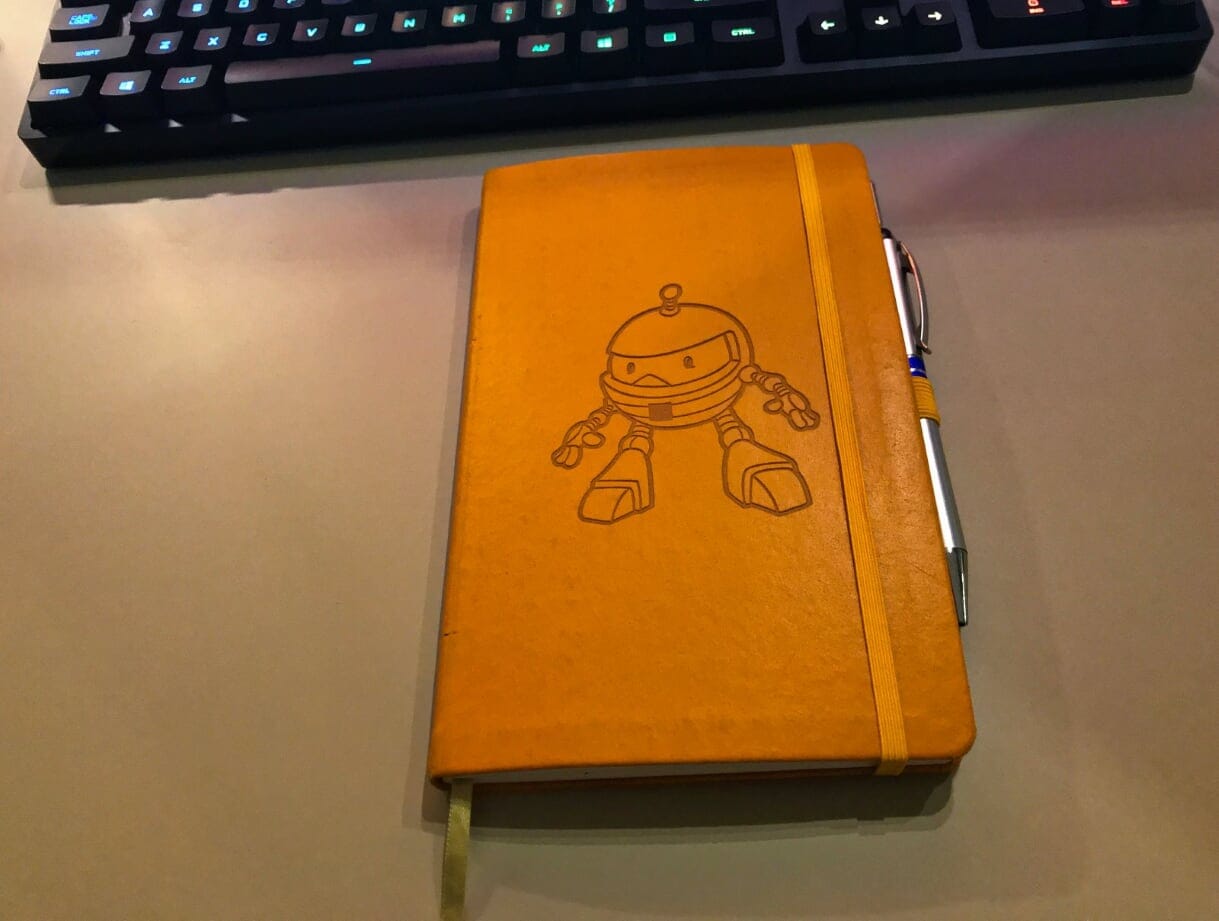
This brings me to my next point - keeping a “to do” list helps me not have to juggle things in my mind. When I think that I need to do something, and I know that I am not taking immediate action, I just write it down. That way, I do not spend time thinking about doing something, or reminding myself to do it on a constant basis - it’s in a trusty notebook, that I can check at any time to see what’s there left to do. This works well in tandem with a calendar. If I know for a fact that something needs to happen on a certain day or a certain time, I use my electronic calendar to set up an appointment with a reminder (being a PM outside my main job, of course). You do not need 99% of those “productivity hacks” that are being given left and right through self-help books. You need to keep a list of things to do, prioritize that list and execute on it. Simplicity is achieved by not introducing unnecessary process complexity.
The list of things to do also helps me make sure that I am not meaninglessly busy. There is always a lot of stuff to do, but I can quickly prioritize the items myself and decide at what times I will address them. Apps like Flow Timer help me time-box activities on my computer and there are no runaway tasks that take half a day when I wanted to only research a problem for an hour. This also helped me see just how much time I can save by zeroing-in on a task and getting it done instead of trying to tackle an ephemeral blob of “something”. Keep in mind that this is not the approach for creative/ideation tasks - just for well-defined projects.
“[…] non-perishable items can always be stocked up for a long time without much risk”
As a family, we started buying things in bulk - that saves both money and effort in thinking about what you might need in the future. Things like toothpaste, paper towels, granola bars and other non-perishable items can always be stocked up for a long time without much risk (assuming that you have the space). Whether it’s done online or from a brick-and-mortar store doesn’t matter much nowadays, as prices are comparable. Again, saves the time and stress of going to the grocery store every week (in most cases).
Another part of the simplification process was figuring out ways in which I can carry around less stuff. That presentation clicker in the backpack? 90% of the time I don’t need it. USB hub? Unnecessary most of the time. Network cable? Same story. For standard home-office-home commute, the only things I’d occasionally need were the emergency battery packs for my phone and some USB flash drives. Keeping things at home and at the office really did not add much friction to what I was trying to do in the first place.
Simplification also means that I made some changes to the wardrobe - UNIQLO plain shirts and jeans became standard work attire for me. Less time to decide what to dress in, and still look great (the definition of “great” here may vary depending on who you ask)! I personally don’t mind wearing “conferenceware” (T-shirts obtained at events and conferences) every once in a while, but try to stick with a much more boring, “What’s up with the Steve Jobs look?” image.
I’ve invested in a good, hassle-free Sonos system at home instead of trying to fiddle with custom soundbars, connectors, sub-par applications and sound quality. Those work well for both computer and TV use (with the help of a little black box). This reduced the amount of time I need to spend on trying to get the sound working, or play audio from my phone to the home system. I also use this for meetings, thanks to an easy connection through AirPlay. Time and cost savings for entertainment technology is definitely something that I never knew I needed to factor into a post like this, but wow, does it reduce the headache.
Network-wise, I’ve also put some effort into setting up a Ubiquiti system that allows me to manage my home network easily and consistently. I remember back in the days of using consumer-grade routers how much pain it was to set up a proper firewall and control the ins and outs of the network. It’s now possible to do this automatically, through a CLI and a well-designed interface on mobile, desktop and web. I hope I can soon try out the Dream Machine and make the overall setup even simpler.
“[…] I get to be confident that my lead is aware of all the blockers and projects moving forward that are on my plate”
Added to the overall lifestyle simplification is my constant pursuit of automation of routine tasks. There are several ways that I get that done. For example, one of the things that I do as a remote product manager is compile a weekly report to my manager on the progress and blockers I have. I’ve connected my work “to do” list to a Python cloud function that automatically aggregates complete and outstanding tasks, and produces a handy share-able Markdown file. Similarly, I’ve set up shortcuts on my iPhone that allow me to quickly log important information, that flows into the key systems that are set up for task management. Status reporting is pretty much 100% automated, and I get to be confident that my lead is aware of all the blockers and projects moving forward that are on my plate.
Last but not least, I should mention that I love reading. What I realized is that the list of books I want to go through is pretty much evergreen - there are titles added daily, especially after reading posts such as the one from Jess Frazelle. Years ago, I would add books to an online bookstore wishlist, and then order some on occasion. Then, I signed up for the city library (it’s revolutionary, I know), and now I get to read the book and then return it, with no direct cost associated with it (if you don’t count taxes you pay, of course). This saves money and the disappointment of the every-once-in-a-while “Why did I need a book for what could be a blog post?” read.
Conclusion #
I try not to over-think the systems that I put in place around my life. The goal is not to simplify and optimize your life but rather to spend your time in meaningful ways. The process around it is complimentary, but it’s not the destination in itself. So instead of buying the next “How to be productive” book, figure out instead what eats away at your time and effort, and understand what pieces of that world are more important to you than others. It doesn’t matter whether you use Trello or a sheet of A4 paper to track your projects as long as it works for you. The more you can align to “Keep it simple, stupid” (KISS), the better off you will be.