Binding Dynamic Build Definitions To GitHub Repos
As part of the project that I am working on, I need to make sure that I allow the user to specify what GitHub repository they want to bind to their Visual Studio Team Services build definitions. As part of the project that I am working on, I need to make sure that I allow the user to specify what GitHub repository they want to bind to their Visual Studio Team Services build definitions. I am using the library for that, but no matter what I tried, the repository just did not show up.
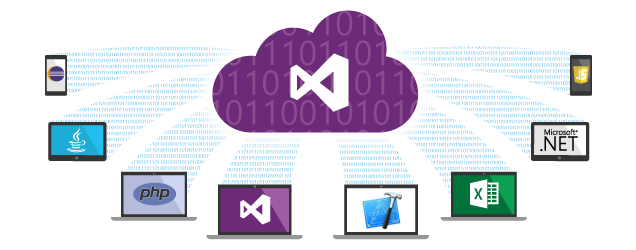
For the process, I was using a typical BuildHttpClient instance. All seemed smooth, but I always ended up with a failed repository binding in the VSTS UI:
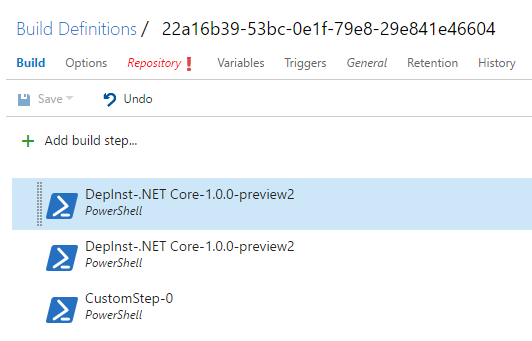
And while I got the red exclamation mark there, I got the correct repository binding in the build definition preview:
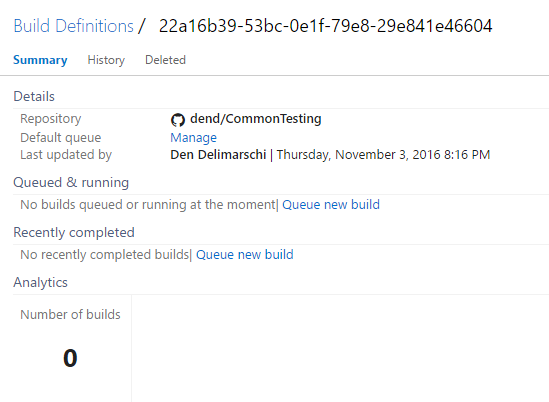
So what’s the deal? You’d likely use a code snippet like this:
BuildDefinition definition = new BuildDefinition();
definition.Name = configCarrier.Id.ToString();
definition.Project = new Microsoft.TeamFoundation.Core.WebApi.TeamProjectReference()
{
Name = customParameters["project"],
Id = new Guid(customParameters["projectId"])
};
definition.Repository = new BuildRepository()
{
Id = $"{configCarrier.Repo.Url}.git",
Type = "GitHub"
};
definition.Repository.Properties.Add("connectedServiceId", serviceEndpointId);
definition.Repository.Properties.Add("apiUrl", $"https://api.github.com/repos/{repoOwner}/{repoName}");
definition.Repository.Properties.Add("branchesUrl",
$"https://api.github.com/repos/{repoOwner}/{repoName}/branches");
definition.Repository.Properties.Add("cloneUrl", $"https://github.com/{repoOwner}/{repoName}.git");
definition.Repository.Properties.Add("refsUrl",
$"https://api.github.com/repos/{repoOwner}/{repoName}/git/refs");
Number one – make sure to add the .git prefix to the repository ID when you are creating a new BuildRepository. But that still won’t be enough. Take a look at the second part of the above code snippet:
definition.Repository.Properties.Add("gitLfsSupport", "false");
definition.Repository.Properties.Add("fetchDepth","0");
definition.Repository.Name = $"{repoOwner}/{repoName}";
definition.Repository.Url = new Uri($"https://github.com/{repoOwner}/{repoName}.git");
definition.Repository.DefaultBranch = "master";
definition.Repository.Clean = "null";
definition.Repository.CheckoutSubmodules = true;
Notice that you need to specify values for gitLfsSupport and fetchDepth. Without those properties in place the binding will not happen, so be careful!
Once these tweaks were made, I could successfully bind my repository to the definition.