DI.FM In A New Dimension – Beem Plus 2.0 Is Out
At this point in time, Beem Plus has established itself as the de-facto DI.FM client for Windows Phone, although unofficial. With more than 45,000 downloads all over the world, I feel like this project is filling its niche pretty well. That being said, I don’t want to have the app “frozen”, so updates are a crucial part in delivering a better user experience and additional capabilities that would make the listening experience as streamlined as possible. So here it is – Beem 2.0.
I am proud to say that this release is by far the most stable and fast, but the focus was more on improving discoverability and ease-of-use. The motto for the 2.0 release was Simplify, simplify (quoting Thoreau on this one). Take a look at the 1.9 main page:
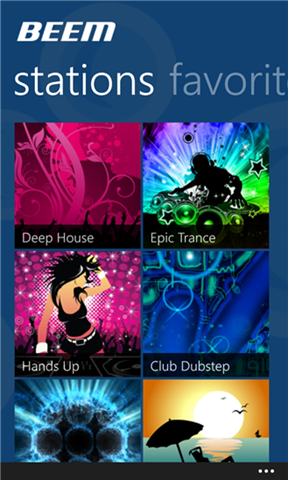
Although seemingly nice and well-organized, there is no structure to where a station should be. Let’s say you want to find Dubstep. Or Trance. Or maybe Progressive. What is the first idea that comes to mind when you need to look it up? Probably just scroll through the list and hope that you are lucky enough to stumble across what you were looking for. I wanted to eliminate this pain. With 2.0, no matter what – you will always get an alphabetized list of all stations:
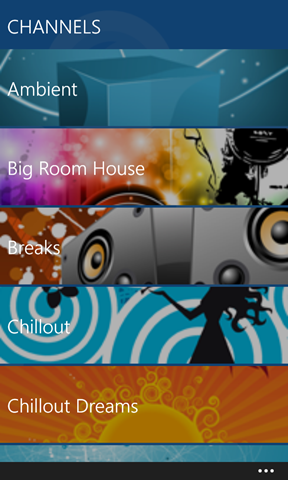
Neat. Notice that it’s clear and to the point – you know what to find and where to find. The same happened to the list of favorites. For comparison purposes, 1.9 content is on the left, and 2.0 is on the right:

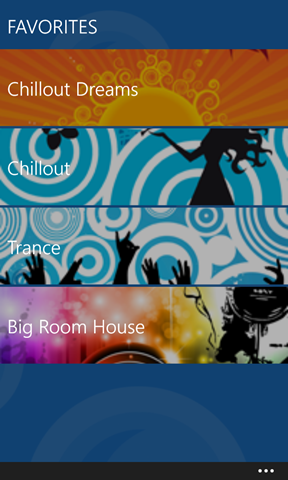
First and foremost what comes into play is consistency. I noticed that the station description does not really add much value to the UI, specifically to the Favorites section because the users that have added a specific station to the list are already well-aware of what that stream will be about. There are a couple of extra changes here too. There is no longer the tap-and-hold option for either the main station list or the Favorites list. As analytics have shown, that is a capability that is barely used, mainly because of discoverability problems – people simply don’t know that you can tap-and-hold to get the ability to pin a station to the Windows Phone start screen or to add/remove it from favorites. So instead, this ability went away. But don’t be alarmed – it is still present in playback mode. Which brings us to the next set of changes – the “now playing” screen.
Let’s compare the amateur 1.9 build versus the pro 2.0 build:
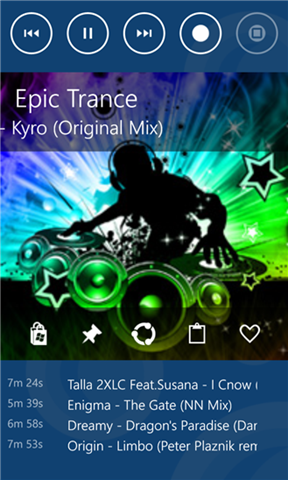
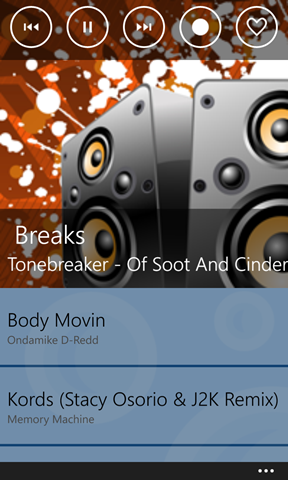
Whoa! On the left, there is an absolute information overload. What does the bag icon do? Is the pin going to add this station to favorites or actually get me out of Beem Plus and pin it to the home screen? Instead, I removed all that clutter to let the user focus on what’s important – the station that’s being played and the tracks in it. You can still record and add the station to favorites from the playback bar, but the rest is now hidden in the application bar, with a bit more context sprinkled on them:
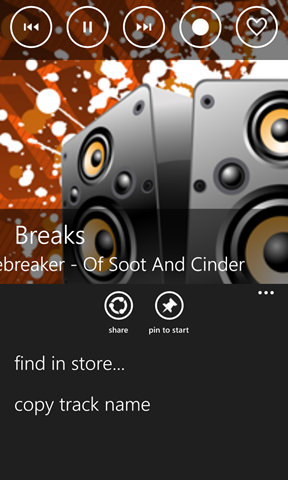
In addition to that, Beem Plus now supports an additional sharing option – via NFC, which stems from another added feature – bookmarked tracks. If you look at one of the 2.0 screenshots above, you will notice that the list of tracks is now easier to tap on, with clearly separated data related to the artist and track name. Once you tap on the track, the user will be able to select a couple of options:
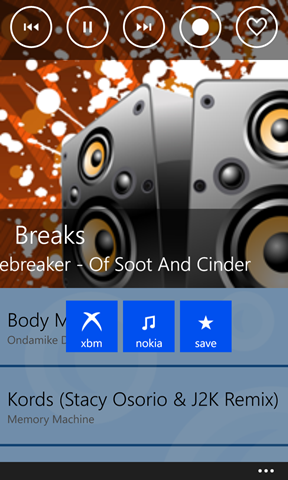
The track can be searched for on Xbox Music or Nokia Music (even on non-Nokia Windows Phone devices), giving the user the ability to purchase a song that he or she liked on that specific station. But there is also a star “Save” button, that gives the ability to simply bookmark the track and keep it in a personalized list:
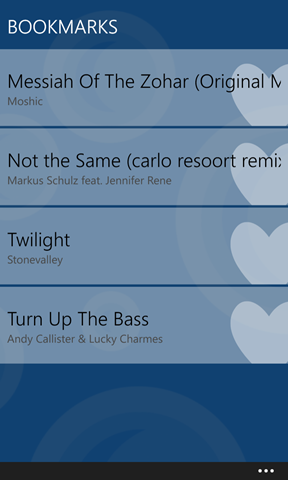
With NFC activated, you can share the currently playing track and send it to another Windows Phone device running Beem Plus 2.0 – once tapped, the track that was just shared will become a bookmark that can be later used to find it in any of the supported stores. I’d like to mention that Beem Plus does not offer track download capabilities – it merely keeps the track metadata that later will help you identify the channels where it can be obtained.
In addition to visual changes, Beem Plus 2.0 includes multiple bug fixes, reducing the possibility of the app crashing during a stream to a minimum. It still supports Last.fm scrobbling and SkyDrive uploads of the recorded streams for backup purposes. You can get the app in the Windows Phone Store, free as always. Also keep in mind that Beem is an open-source project, available on GitHub. If you’d like to provide criticism, feedback or suggestions – feel free to stop by the Issues Hub.