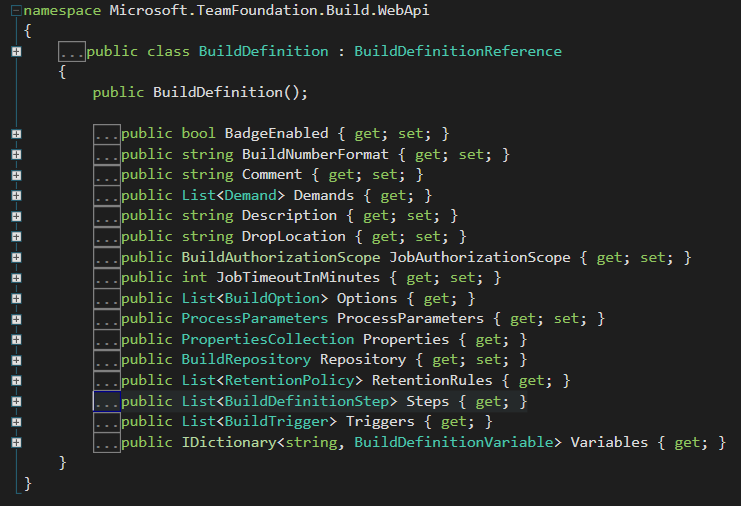Getting Build Steps With Visual Studio Team Services .NET API
One of the features that I love the most about Visual Studio Team Services is the ability to build my code in the cloud. In my project I have a requirement for dynamic build provisioning, which works well. However, I recently tried to figure out how can I get the list of steps from a build definition, and was hitting a roadblock up until I got some help from Chris Patterson.
I am using the .NET client libraries for accessing the Team Services capabilities (you can easily get the right packages through NuGet).
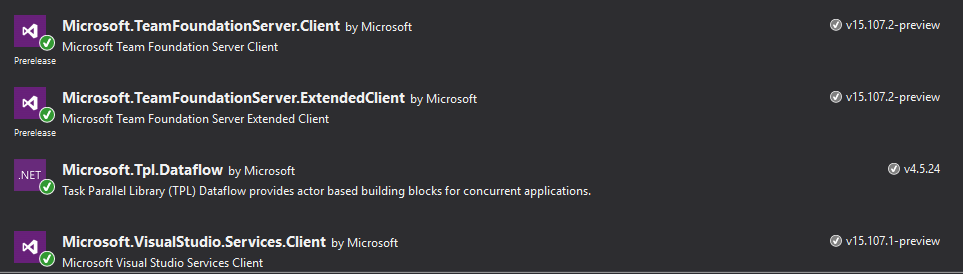
In my code, I was using the standard call to get the a list of definitions:
var credentials = new VssBasicCredential(UserName, Token);
var buildClient = new BuildHttpClient(new Uri(Url), credentials);
var definitions = await buildClient.GetDefinitionsAsync(project: parameters["project"]);
However, for each definition I would only get a BuildDefinitionReference instance:
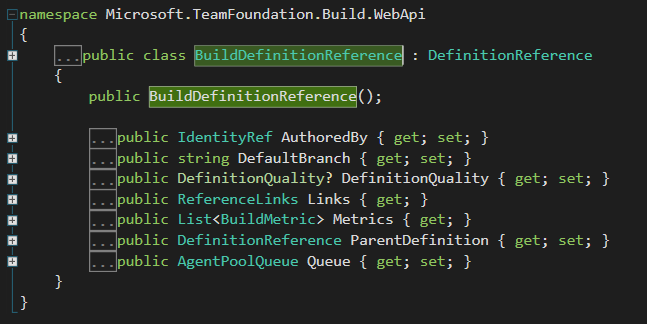
So what’s missing here? Build steps. Of course, there is the REST API that you can leverage for this scenario, but in this case you’d have to write a custom implementation of the reader (parse out JSON, select the right node, and then transform raw JSON into a list of objects).
Luckily, the right functionality is already built into the SDK, and I wrote a simple helper method to do just what I needed in terms of getting the build steps:
public async Task<IEnumerable> GetBuildDefinitionSteps(IDictionary<string, string> parameters)
{
var buildClient = new BuildHttpClient(new Uri(Url), new VssBasicCredential(UserName, Token));
var definition =
await buildClient.GetDefinitionAsync(parameters["project"], Parse(parameters["definitionId"]));
return definition.Steps.Select(step => new BuildStep {Name = step.DisplayName, Inputs = step.Inputs}).ToList();
}
As long as you have the definition ID (this is not the name, but rather the numeric identifier), you can successfully get a list of steps as now you will bet getting a real BuildDefinition instance that has the Steps property: