Apple - Time To Fix Your Subscription Management
Table of Contents
This is somewhat of an open letter that I don’t usually write, but we really need to sit down and talk with Apple about account management UX. I am generally a pretty happy Apple user - the iPhone and the Watch are great. However, there is one lingering problem that seems to elude the user experience teams, related to subscription management. In 2020, when more and more services are moving towards a subscription model (Apple Arcade included - that is now a separate tab in the App Store), managing those in one place seems like a key part of customer experience, and Apple is uniquely positioned to address this problem. However, this doesn’t seem to be the case.
iOS #
Let’s see how one would manage a subscription they kick-start through their iPhone. Recently, my wife and I decided to get Disney+ - the most straightforward way to do that would be through the Disney+ iOS app.
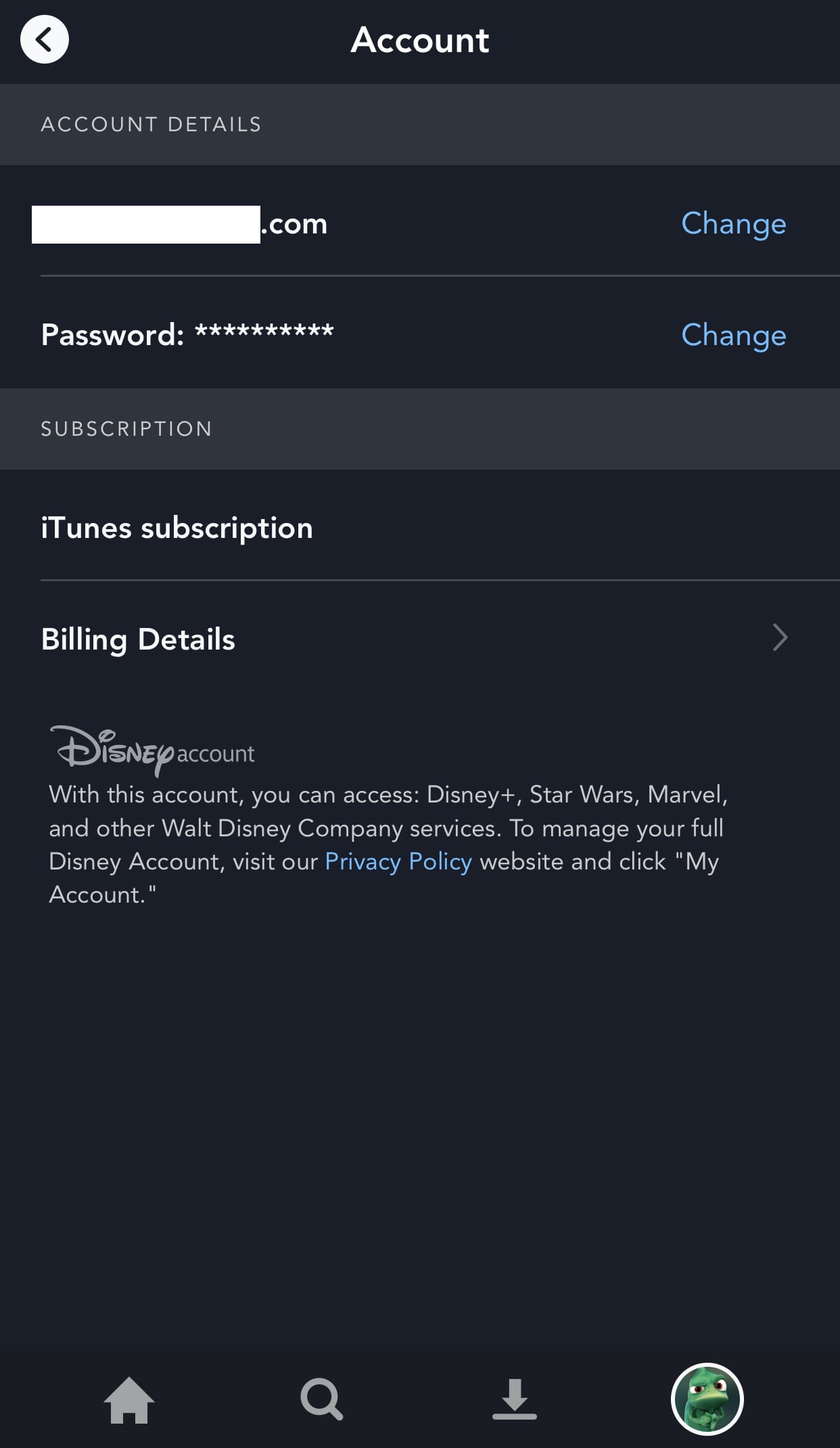
It’s an iTunes Subscription, which means that the management of it is delegated to an Apple service. Clicking on Billing Details takes the user to the subscription management interface.
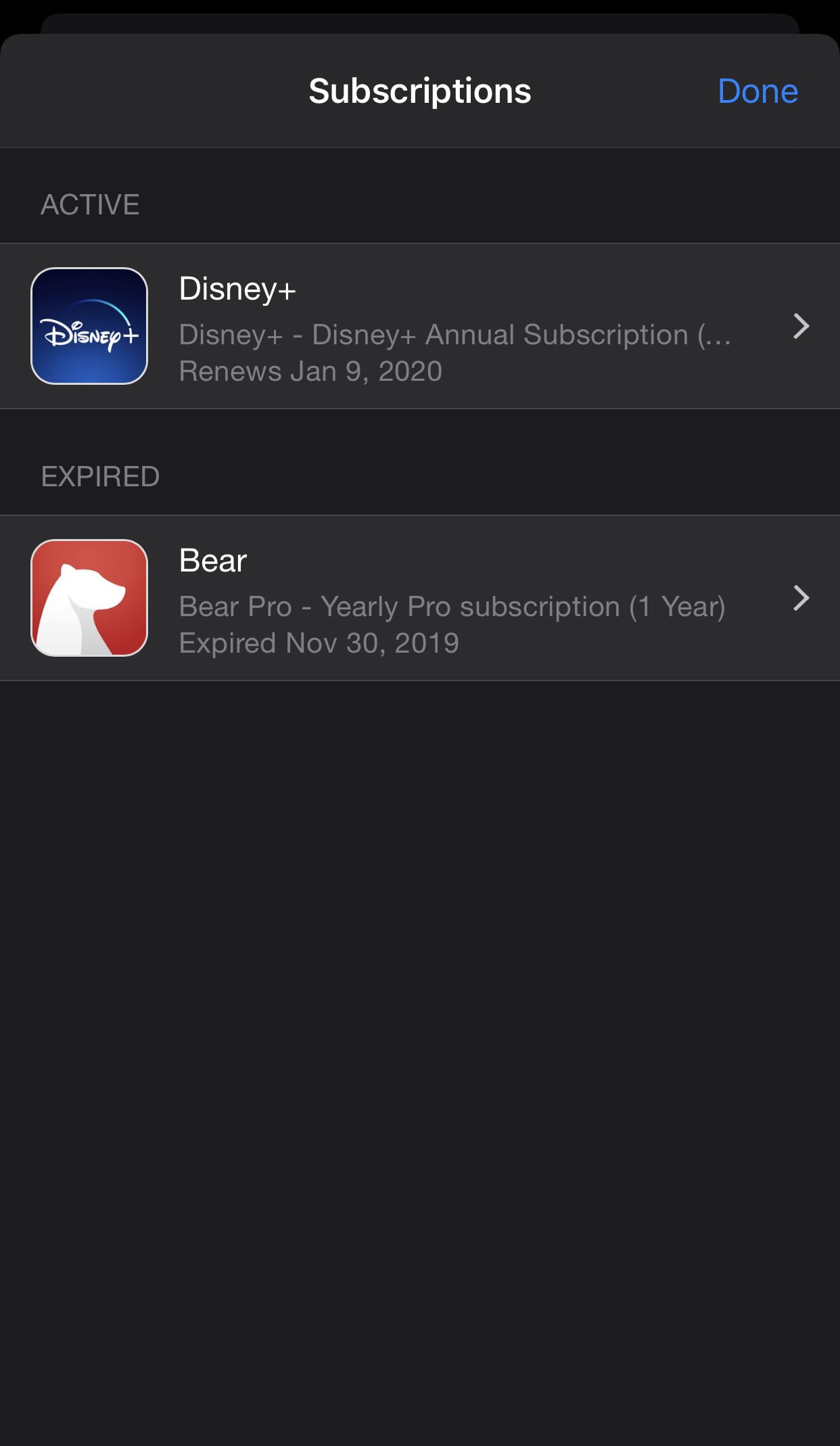
That’s a handy UI, but how would one get there from zero? Let’s try searching for “Subscription” through Spotlight - I am directed to Settings to manage those, which seems like a natural place for the functionality.

Seems easy enough, but did you also know that you can manage subscriptions from the App Store? The user needs to click on the user profile photo, and then tap on Subscriptions.
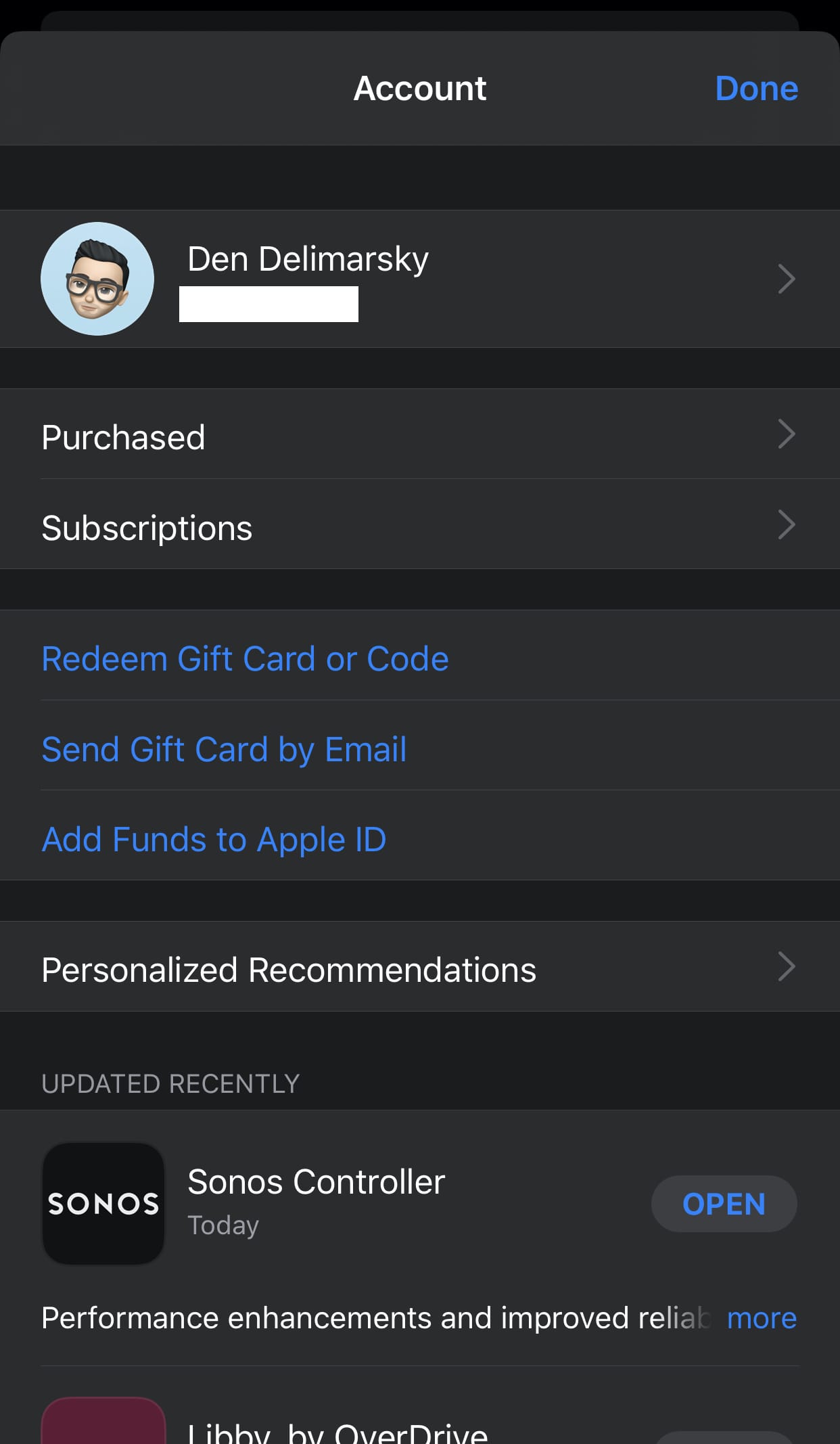
This makes a bit more sense than app updates listed in the same view, but that’s for another day. There seem to be two different places that one can manage subscriptions through their iOS device, which, from a UX perspective, is more likely to confuse the user - is one view more “accurate” than the other?
macOS #
Let’s talk about a more serious scenario, where the user loses access to the original iOS device for some reason (such as destruction or theft), and can no longer manage the subscription there. Surely I can manage those on macOS. Let’s go to the App Store.
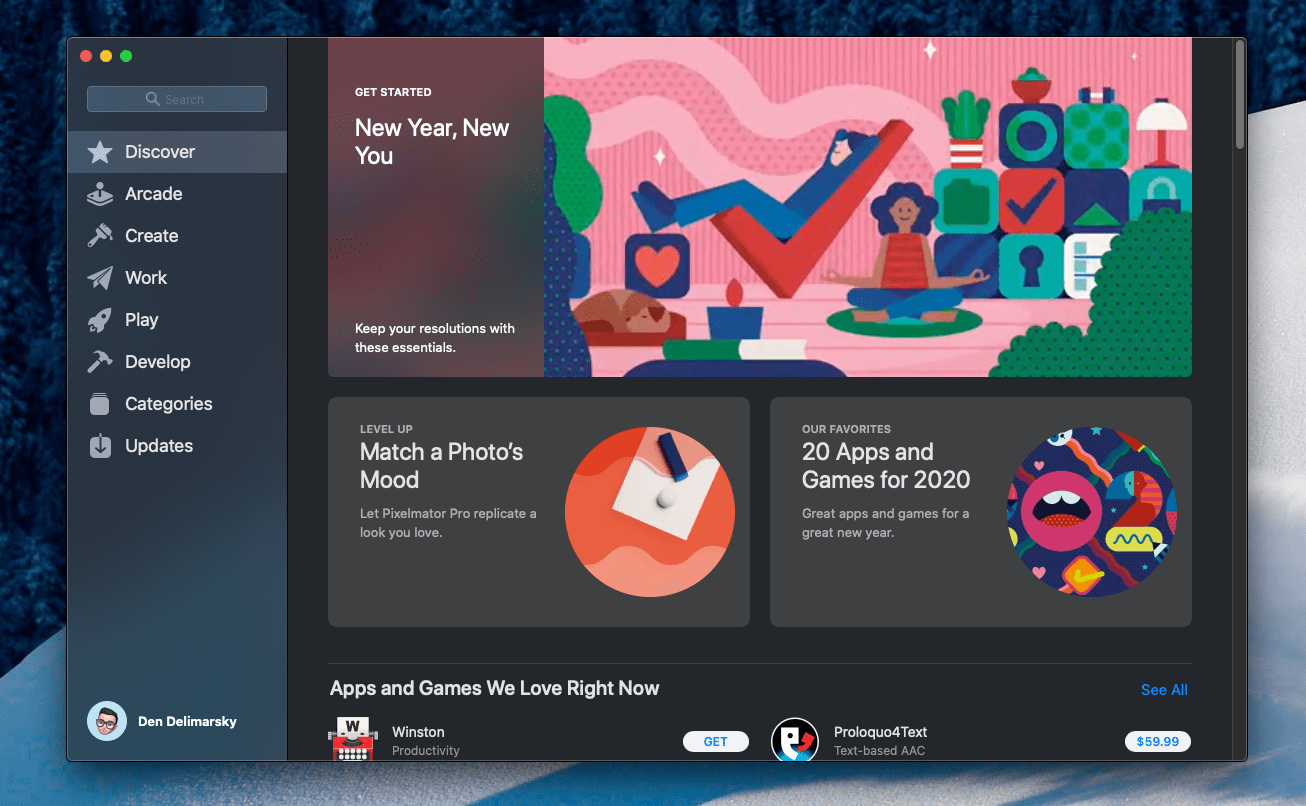
No obvious way to manage subscriptions, but that’s OK - maybe it’s under my account, similar to how it’s done on iOS?
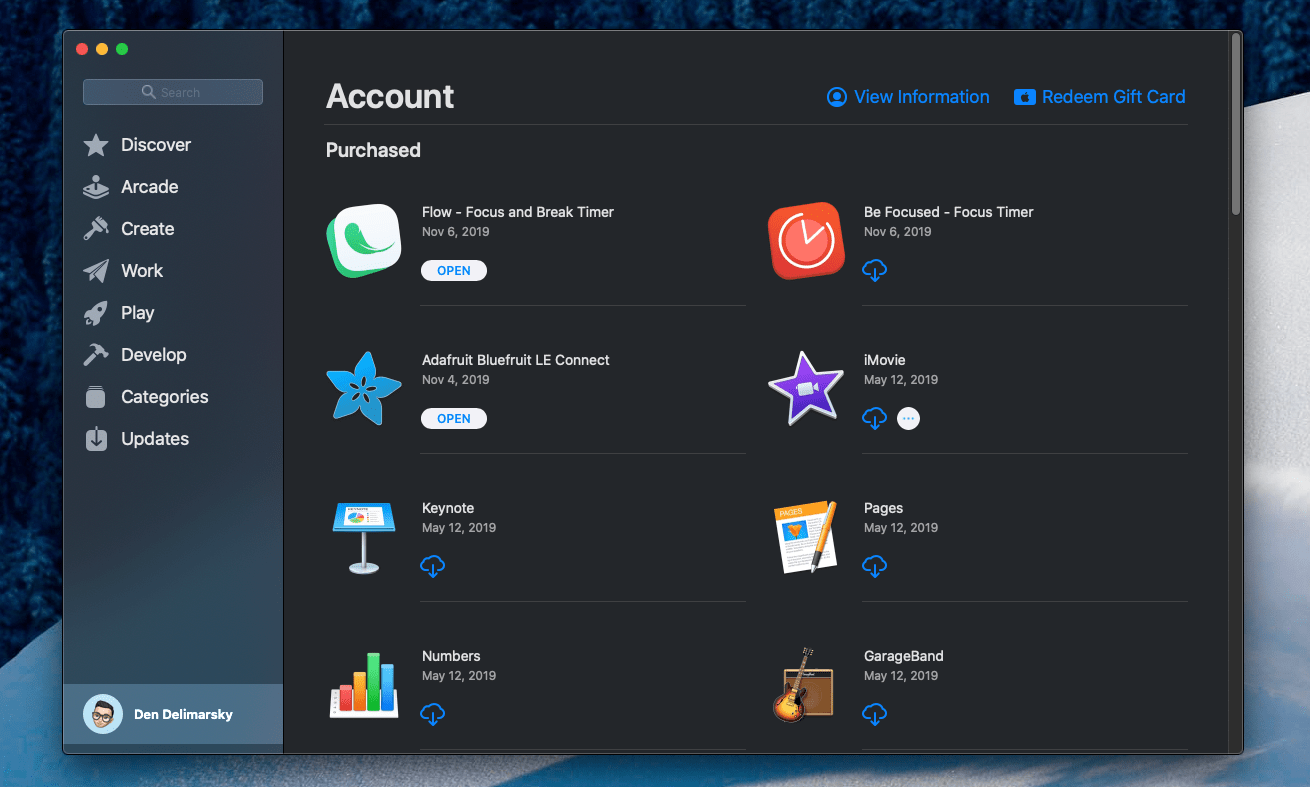
Not there either - it’s just a list of applications that I own. What if I click on View Information?
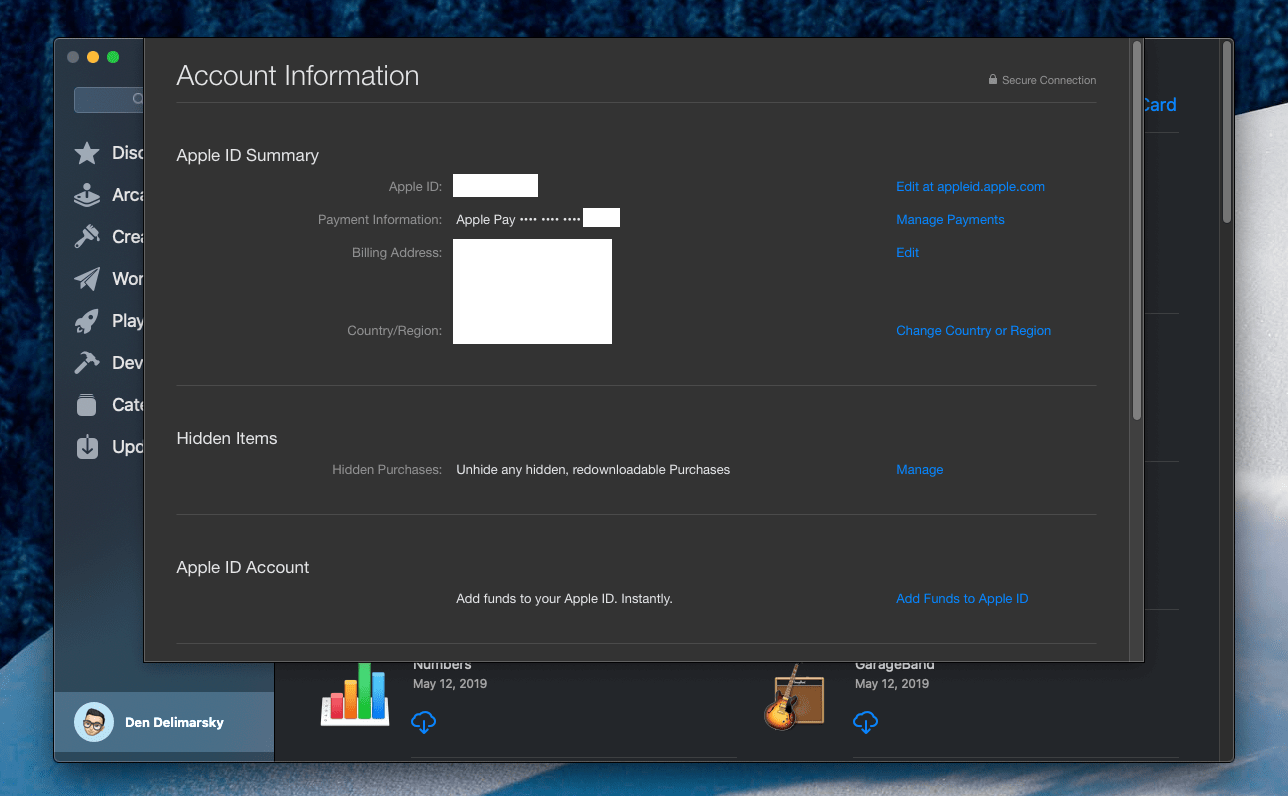
Not quite there, but maybe if I scroll down?
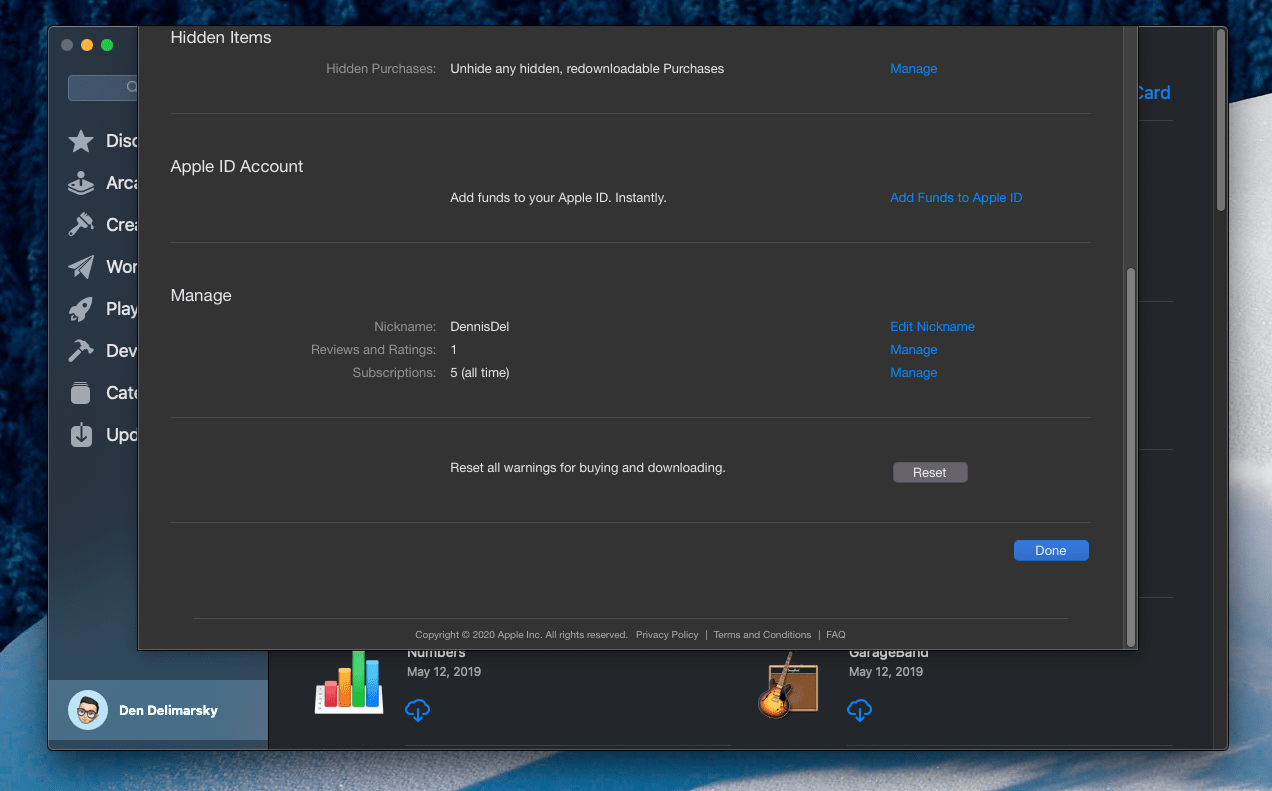
There we go - finally! Let’s try managing those.
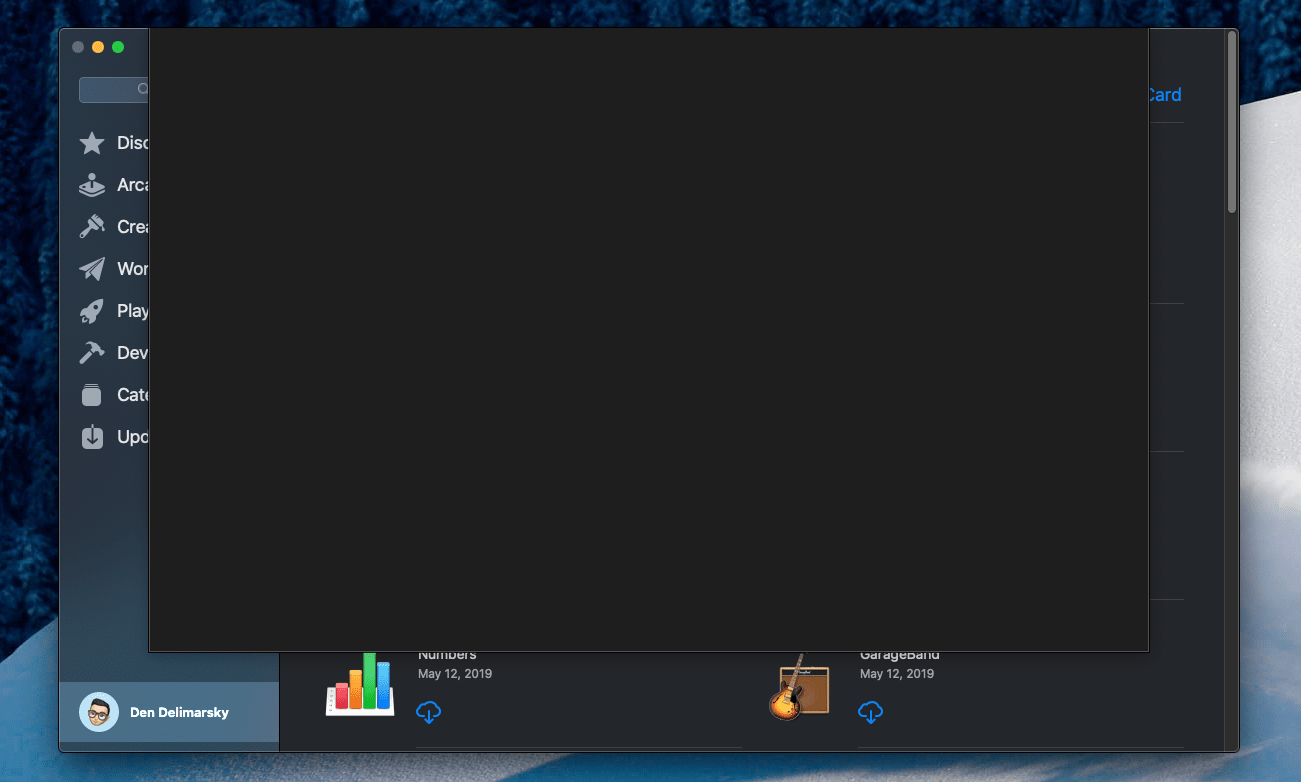
The screen is blank. Not just because it’s loading - it’s just blank. I stared at this screen for a good ten minutes before giving up. So wasn’t quite the success I hoped for, and the option was three levels deep.
There is another way to manage subscriptions - through Settings and Apple ID management UI. The problem with this flow is that, once again, the option is hidden under Media & Purchases and takes the user to the same broken macOS App Store user information screen.
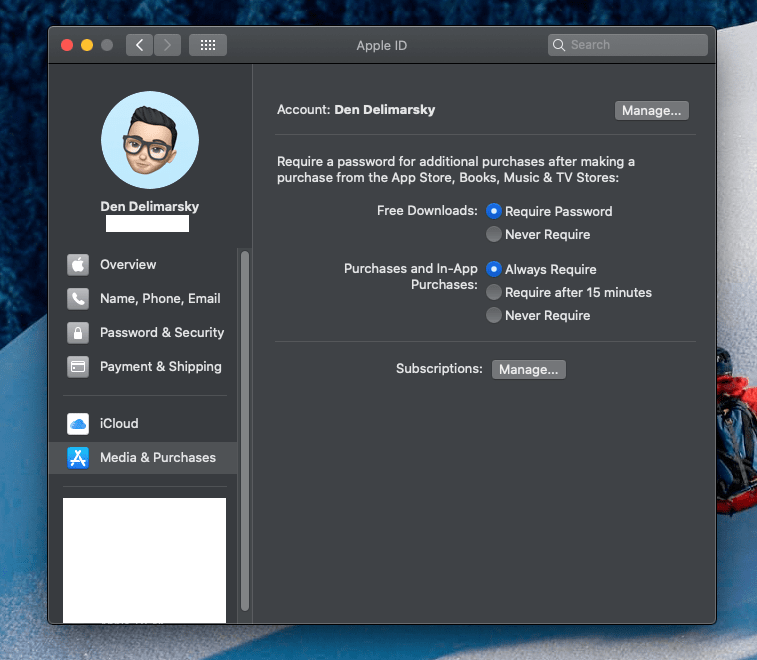
Web #
What if one doesn’t have a macOS or iOS device anymore? How would they cancel a subscription? Through the web. My assumption, as a user, would be that the iCloud web UI is where subscription management is done, so I logged in there.
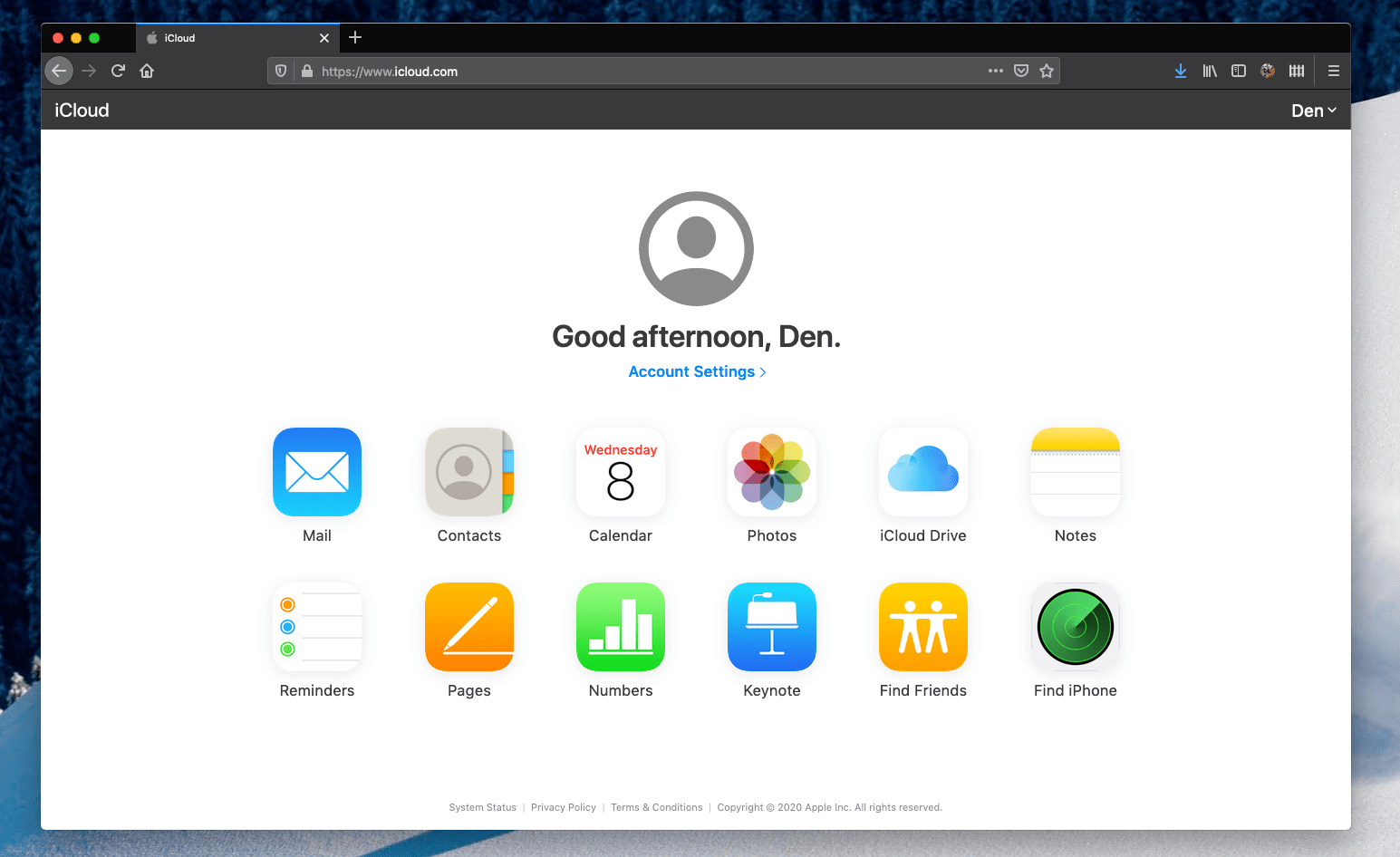
Given that subscriptions are not truly a focus of the experience, I don’t expect to see them on the landing page, but maybe in Account Settings?
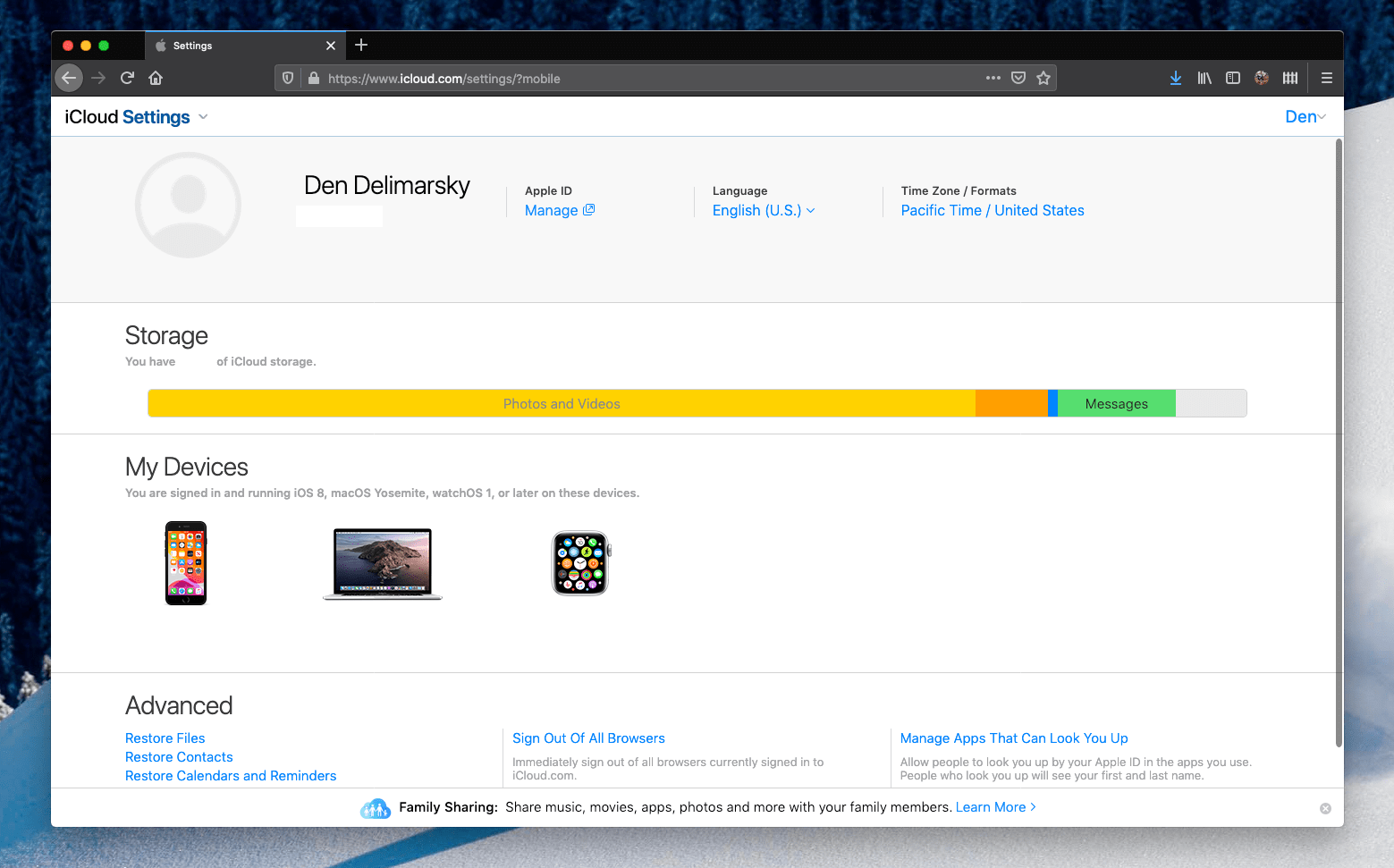
Subscription management is nowhere to be found. What if we go to Apple ID management?
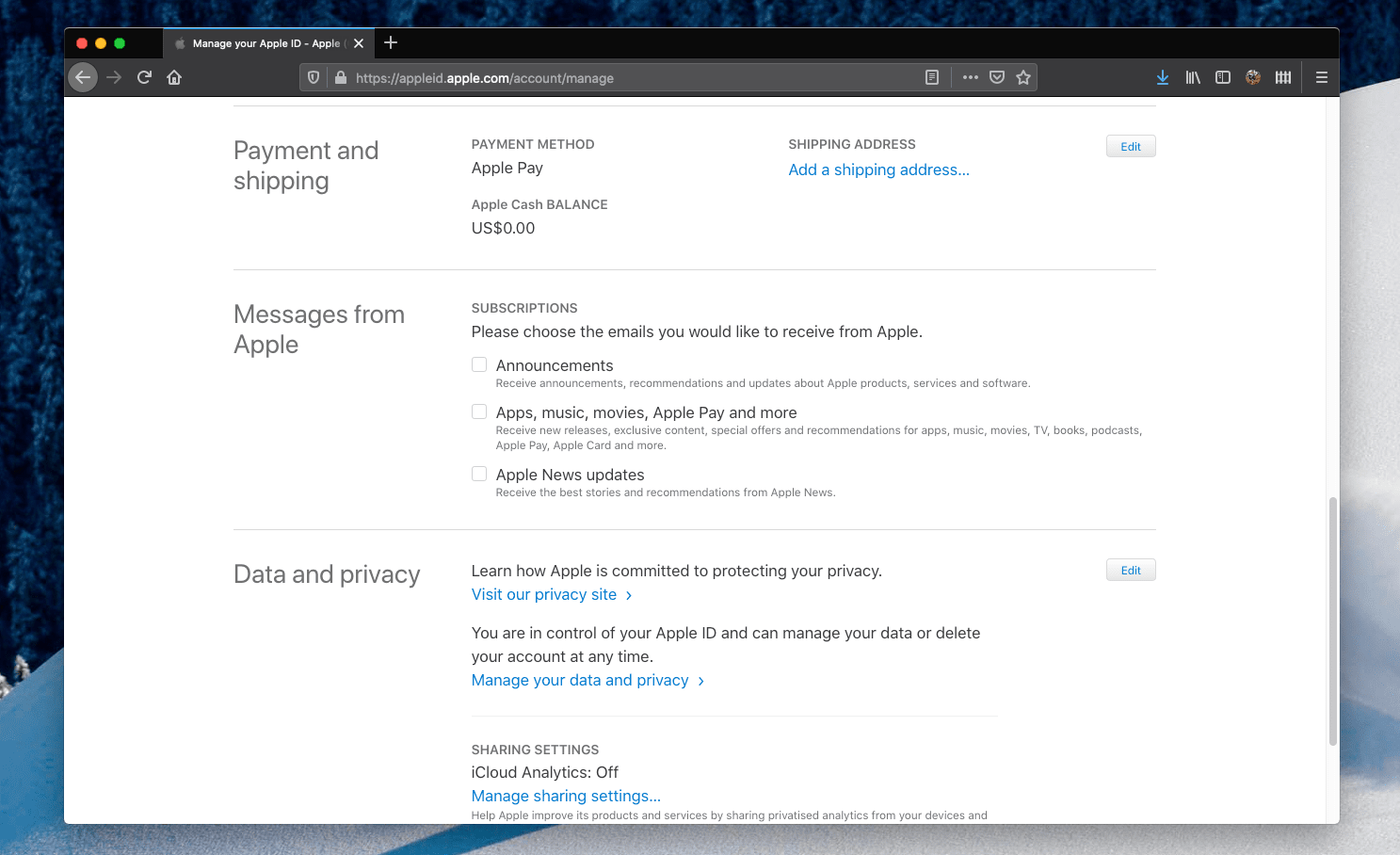
Nowhere to be found again. At this point, I am just relying on a search engine to tell me what I need to do.
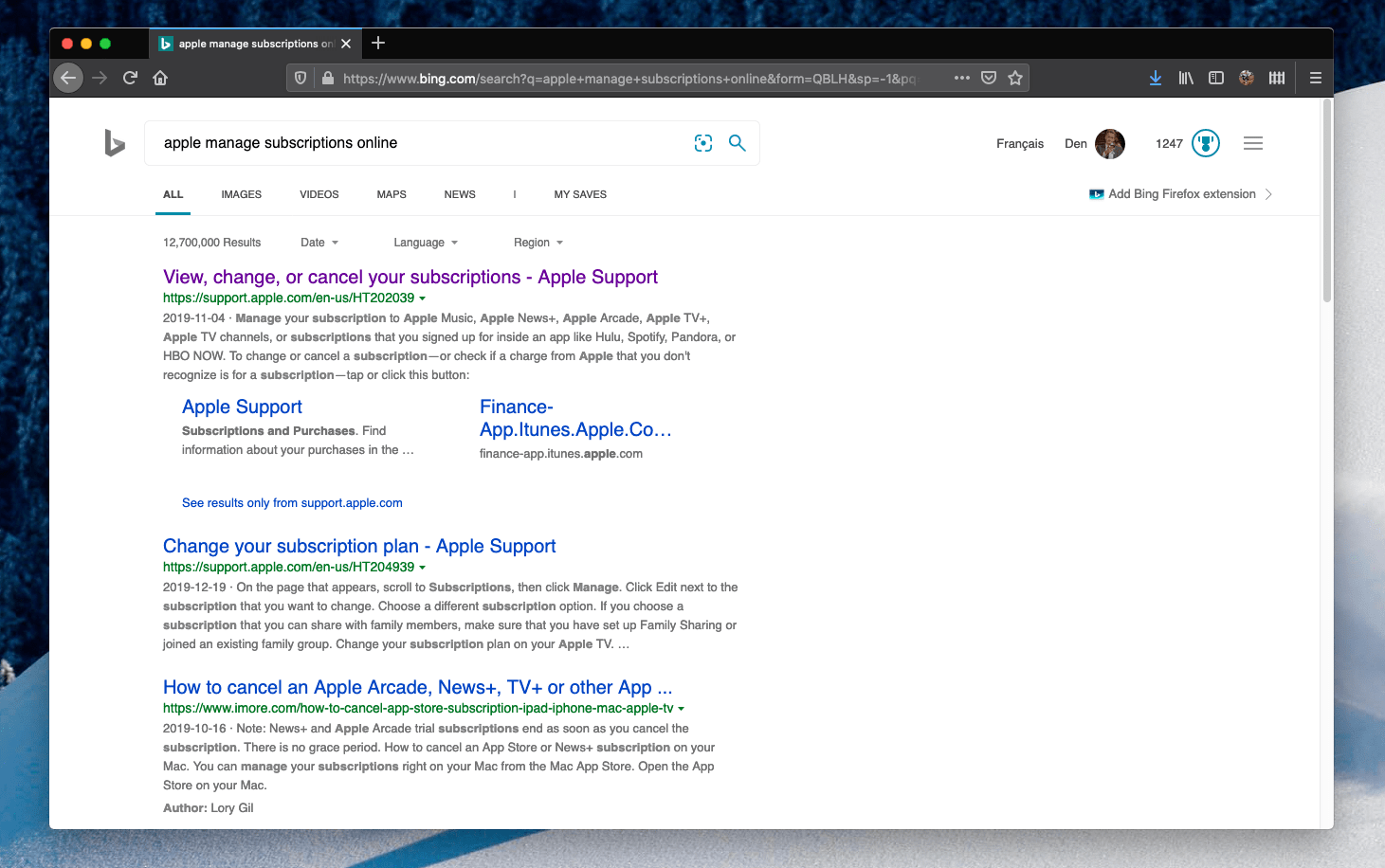
Let’s click on that and see what happens. There seems to be a handy support page that explains to the user how they can manage subscriptions.
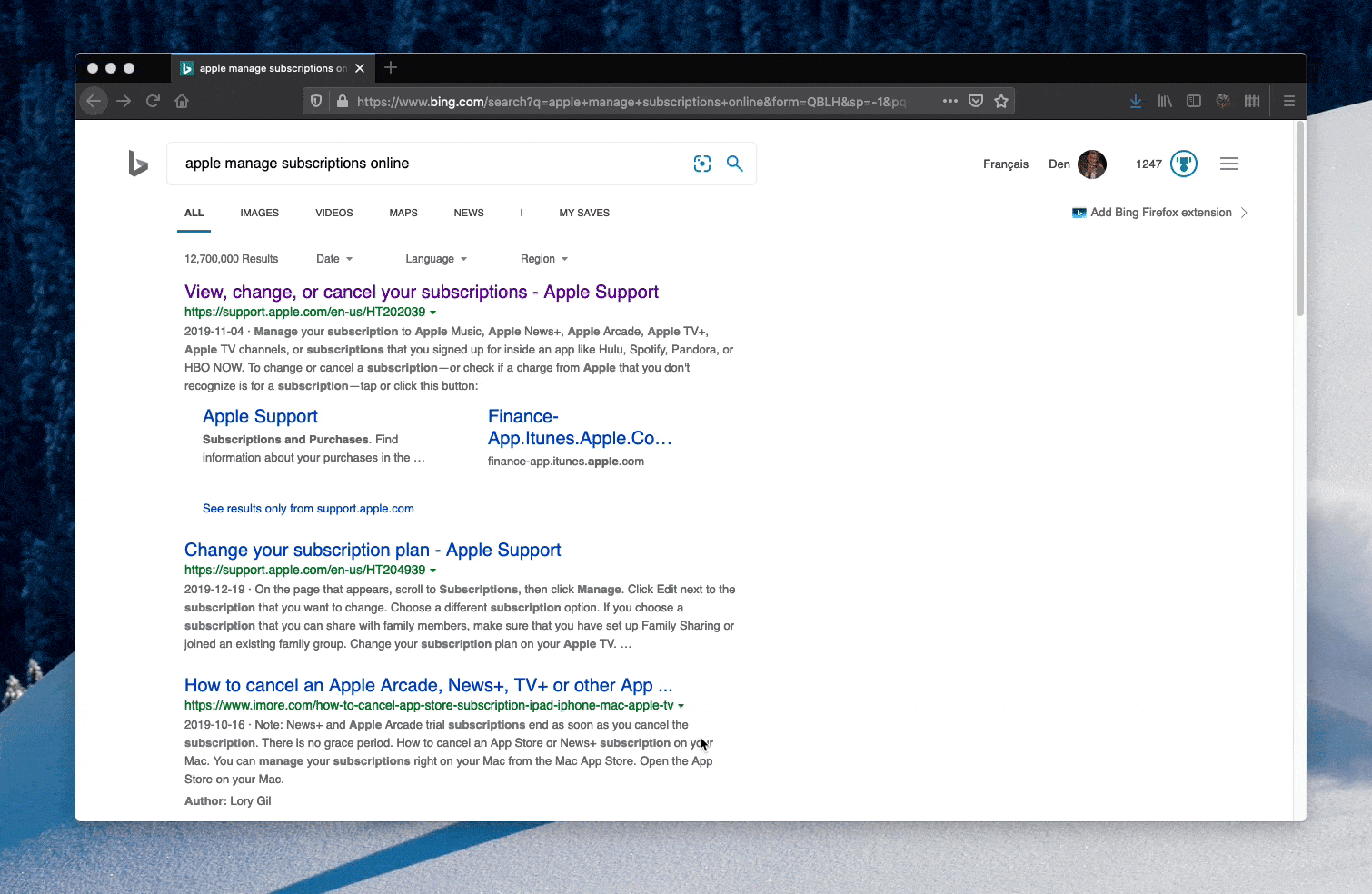
The first thing that stands out is the Music app - why? I am not managing music subscriptions, so why am I taken to the Music app? Likely a side-effect of the fact that previously iTunes was the app handling the task. Following-up, this does work, but is extremely unintuitive and took me away from the original scenario - trying to manage the subscription just through online means.
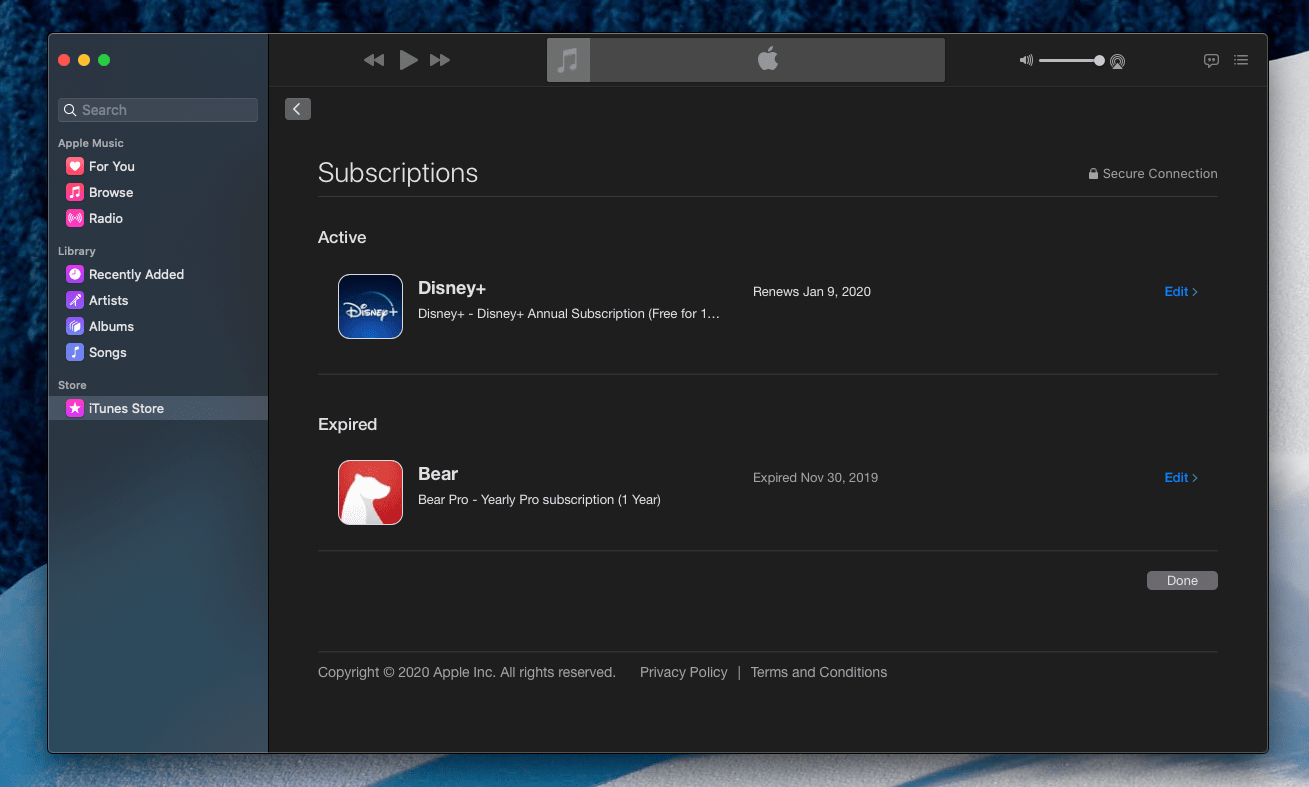
Looking a bit closer at the support article linked to earlier, I did notice that they have a section, called Change or cancel subscriptions from Apple if you don’t have an Apple device.
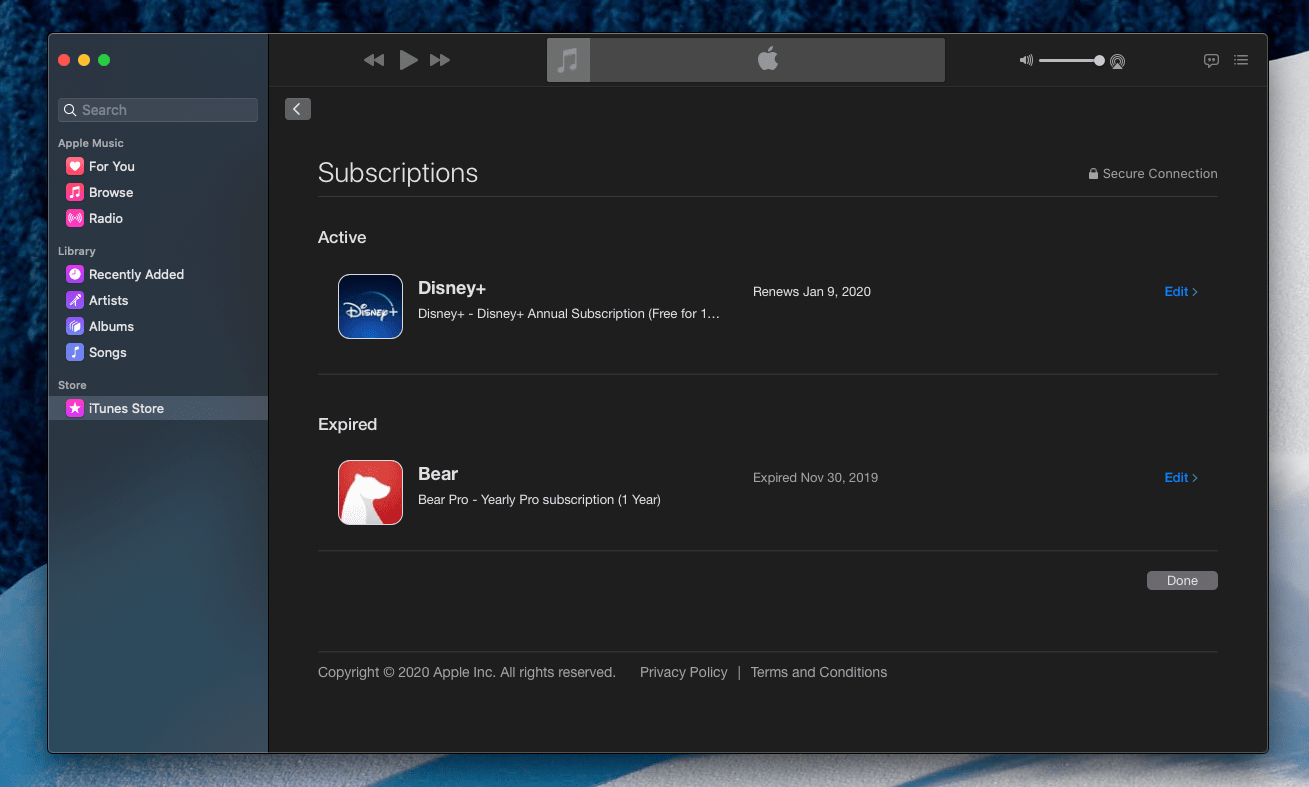
In 2020, forcing the user to install an application on your computer or contacting support to manage a subscription is, to put it nicely, sub-optimal.
How can the situation can be improved #
This can be improved in two ways:
- Have a centralized way to manage subscriptions. There is no reason to have three different approaches to do the same thing when each additional approach adds nothing more than confusion. On iOS, macOS and web there should be a straightforward way to do this.
- Allow web-based subscription management. Again - no reason why this is not an option. I can manage everything about the Apple ID from the web, subscriptions should be there too.
As a user, I would be very grateful to see improvements in these areas!