Announcing PowerToys Awake To Caffeinate Your Windows PC
Table of Contents
For some time, I needed a way to use caffeinate on Windows. If you are coming from macOS, you know how useful this utility can be when you want to keep the computer awake for some definite or indefinite time. So, following the engineer mindset, I decided to build my own, starting with a PowerShell script.
That solution worked for some time, but I quickly found myself needing more - I wanted more control, and not have to run a terminal window in the background all the time. I also wanted an easier way to manage the state, and be able to switch between temporary and more permanent modes of operation. I could either mess with system power plans, which seems like a hassle, or try some registry tricks to enable Mobility Center on desktop computers, and enable presentation mode.
What was my next step? Talk to Clint Rutkas and offer to make this a built-in functionality in PowerToys. Luckily, Clint agreed.
Which leads me to today’s announcement - PowerToys Awake is a brand new tool that I hope to evolve, and it’s now officially part of PowerToys! You can install the latest release and enable the tool from the application settings.
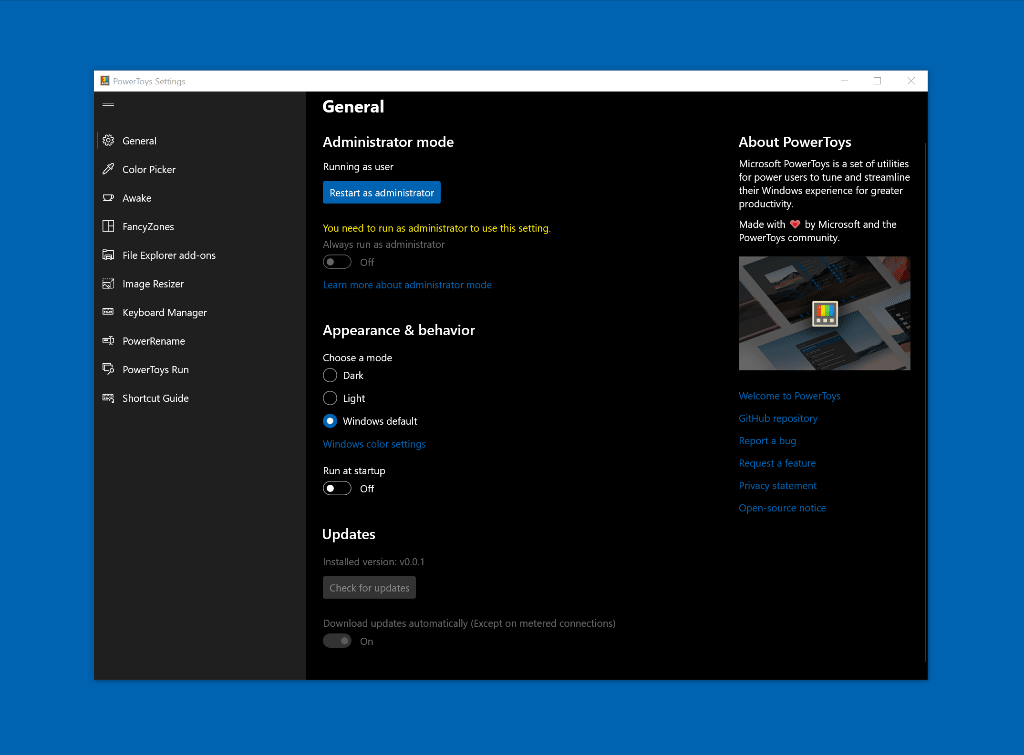
As a bonus, PowerToys Awake can also be managed from the system tray - both for added convenience and that extra bit of visibility, so that the user always knows that PowerToys Awake is running.

It’s worth mentioning that PowerToys lives up to its PowerShell roots - it’s a console application, which can be opened from the terminal. It even supports a range of command line arguments, that you can read more about in the product documentation.
I am excited to see folks try the tool, infuse their PC with some virtual coffee, and not have to worry about moving the mouse every five minutes to prevent the machine from falling asleep.
If you have feedback on the tool, make sure to open an issue.
Acknowledgements #
The tool would not be possible without the massive help of the following people:
- Clint Rutkas
- Niels Laute
- Aaron Junker
- Matt Wojciakowski
- Enrico Giordani
- Seraphima Zykova
- Mykhailo Pylyp
- Heiko