One Line Python Documentation
Table of Contents
Whenever we talk about documentation infrastructure, one of the most common pieces of feedback I hear from developers is that it’s too complicated to set up. There is just too much configuration, fiddling around and trying to make sure that the output is produced in way that is expected. That’s why back in June I set out to build a documentation CLI that allows one to produce docs with one liners.
Take this example to generate documentation for a Python library from PyPI:
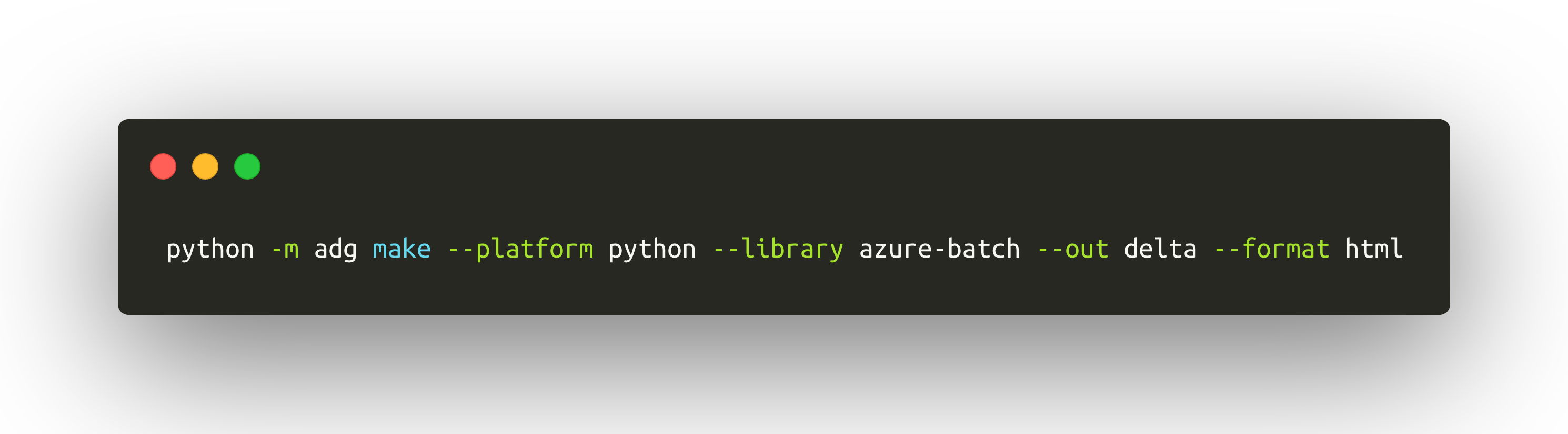
Wouldn’t this be much easier to use than fiddle with Sphinx? This week I got a chance to continue working on the tool, and the one-liner in the screenshot is now totally possible with adg!
Overview #
Behind the scenes, I am effectively combining several steps into one - completely abstracting out the complexity of the documentation process from the developer. This means that it’s now easier to construct this to be part of a continuous integration (CI) or experimentation scenarios. So what’s happening under the hood?
Create a virtual environment #
The most reliable way to operate with Python projects is in isolation. Instead of trying to install libraries machine- or user-wide, we install them in a pre-defined temporary directory, that has the latest version of python and pip binaries. Brett Cannon has a blog post that explains why virtual environments are important.
An environment is created where the libraries that need to be documented are stored.
Install library and dependencies #
Next, python -m pip install is executed to install the library that needs to be documented (and its dependencies, of course). In addition to that, sphinx-docfx-yaml and sphinx are installed to generate the documentation. You might be wondering - what is the purpose of sphinx-docfx-yaml? It’s an extension built to convert standard Sphinx output to something that DocFX can read and post-process.
DocFX is used behind the scenes because I am trying to make adg as generic of a tool as possible for all platforms and languages - and we built it on docs.microsoft.com to be just that. I consider it to be the LEATHERMAN of documentation tools.
The DocFX tool is downloaded from GitHub once everything is installed, and extracted locally. If executed on a macOS or Linux system, mono is used to run the DocFX executable.
Generate documentation #
Once everything is installed and ready to go, adg first uses sphinx-quickstart, sphinx-apidoc and sphinx-build to transform Python code into reStructuredText (RST) files. DocFX itself does not process source code - it relies on extensions to produce platform-specific artifacts, that are then pushed through the documentation tooling.
So, once RST content is generated, it’s converted with sphinx-docfx-yaml into structured YAML. This process is part of the Sphinx code-to-docs step - we integrate the extension in conf.py, so that Sphinx uses it before finalizing everything.
Once YAML output is generated, it’s copied in a DocFX project, and then, depending on the --format parameter, it’s either left as-is, or is built into static HTML, that can be then pushed to your hosting provider of choice, such as GitHub Pages.
Limitations #
Because the tool is still being developed, it currently can only run on macOS and Linux, and only supports documenting a single library from PyPI in one run. Short-term improvements will include being able to document libraries from GitHub, tarballs and from other package repositories. If you are using this for any of your projects, I would love to hear your feedback.